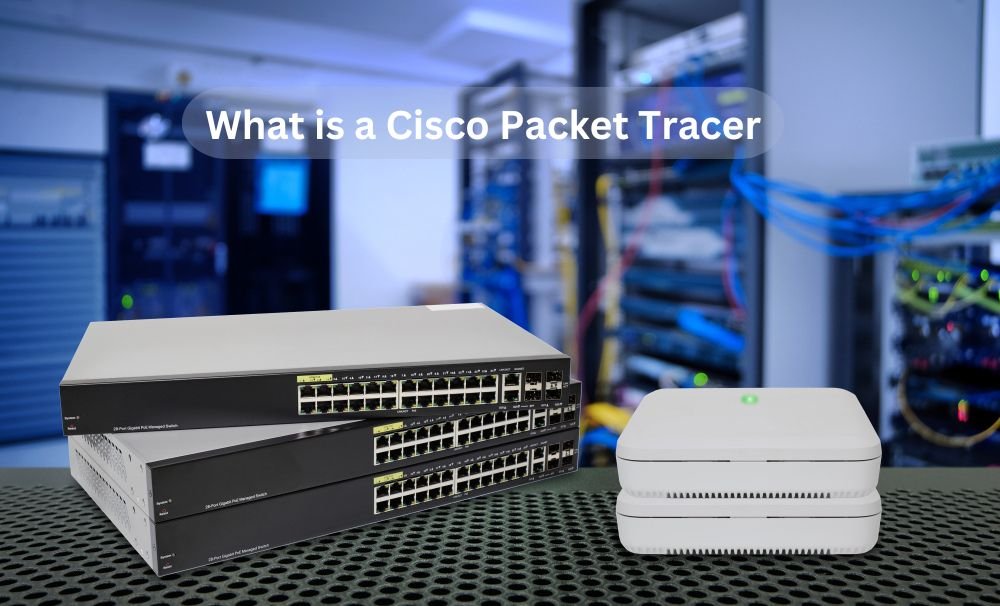
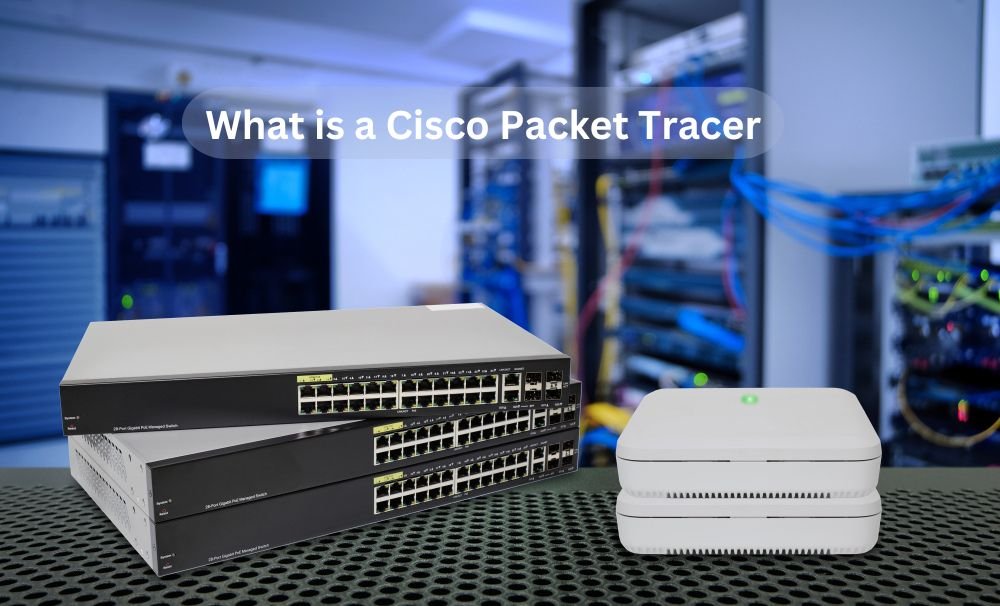
If you're new to networking or an enthusiast, you've probably heard of the Cisco Packet Tracer and how important it is for network engineers to practice everything. Have you ever wondered what technology is and why it matters so much? To begin with, computer networking is all about putting the knowledge you acquire from theoretical training into practice. You'll need a tool such as Cisco Packet Tracer to practice it. It didn't really make sense, did it?
Be at ease! We will cover all things Cisco Packet Tracer in this blog, including features, download directions for use, and more. First, let's give a quick overview of What are the basics of a Cisco Packet Tracer.
Cisco Packet Tracer is an effective tool for practicing networking, the Internet of Things, and cybersecurity skills. It simulates and visualizes a network. The online learning environment is useful for professional training, courses, work scheduling, and other things.
As the name suggests, Cisco developed this software, which can be used to practise labs related to networking virtually. With devices like Cisco routers, switches, hubs, and endpoints like PCs, laptops, servers, and many more, packet tracer is a great tool for getting practical experience.
Students or professionals in the workforce who are interested in studying networking or obtaining CCNA training or certification ought to look into this incredible program.
Newbies who are not familiar with networking can learn how to download and use Cisco Packet Tracer by reading this blog
The Cisco Packet Tracer tool is available for direct download from Cisco's official website, Skill For All. For a free download of Cisco Packet Tracer, go to the Skillforall website. You will see a Get Started option for the course titled "Getting Started with Cisco Packet Tracer" there. To enroll in the course, click "Get Started" and fill out the form.
If you've been using your account, log in using it to finalize your enrolment process; otherwise, follow the provided instructions to create a new account and sign up for the course.
To open your Skills for All account, please click the button that says Sign In.
For the following, please click Continue and fill in the remaining fields as shown below.
After you press "Create Account," make sure you become a member by confirming your agreement to the terms and conditions.
Just after you sign in, you will find all the course's resources in your personal account.
Next, your SkillForAll account is successfully created, you can browse through this article and use the link downloaded in it to read about and download the Cisco Packet Tracer, otherwise, you can go directly to the SkillForAll Lab to go to this page.
The Packet Tracer Tool is available on the resources page post the instructions to access it.
In order to be able to download the Cisco packet tracer you must choose the options that correspond to your device specifications.
Some of the key features of Packet Tracer are:
Online Education
Network Visualisation
Both in real-time and in simulation mode
Adaptable to multiple platforms
Assistance in all languages
The majority of networking protocols are available.
The surroundings are interactive.
utilisable on an infinite number of devices
The following are a few of the main advantages of using the Cisco Packet Tracer:
Networking experts can experiment with different network topologies, protocols, and configurations using Cisco Packet Tracer's simulated network environment without risking damaging the original hardware or the network as a whole.
Packet Tracer simulates network connections and equipment, eliminating the need for costly hardware purchases or rentals for users, learners, or networking experts.
The Packet Tracer allows users to test and troubleshoot network configurations, saving time and resources and lowering the likelihood of network outages. Users can also set up network devices and simulate traffic.
Packet Tracer simplifies learning the fundamentals of networking by providing practical experience with concepts and technologies. A career in networking and information technology will benefit from gaining basic networking knowledge and skills.
Users can easily create and share network designs and scenarios with others by using Cisco Packet Tracer. It can be used in cooperative projects, training, and education.
Basically, it's used to assist students in learning networking principles through practical application so they can become proficient with Cisco technologies.
The following is a list of some uses for the Cisco Packet Tracer:
For network learners, the Cisco Packet Tracer is an essential tool as it helps them get ready for networking exams like the CCNA (Cisco Certified Network Associate). It is essential to have lab practice in a virtual environment because networking is a practical field.
In the field of networking, the CCNA certification is entry-level. It guarantees that each student comprehends the basic networking technologies and possesses solid, current knowledge in line with the demands of the contemporary industry.
Students can design network technology using various topology components, such as switches, routers, cable connections, etc., with the aid of Packet Tracer. It takes practical experience in building and managing a small to medium-sized network to pass these Cisco exams.
In order to create a network without errors, network administrators test and verify "What if" scenarios using Packet Tracer. They can also use it to create a topology guide, which is recommended because it permits multiple editing on the current network without requiring them to start from scratch or with any additional ears.
Networking professionals, primarily network administrators, can test network modifications using Cisco Packet Tracer before deploying them on the live network. To make sure that new topologies are functioning properly, users can update the network on Packet Tracer and verify and test them. Upon completion of testing and flawless finalization, these topologies are updated within the pre-existing networks.
These are some of the uses of one of the most used tools in networking, i.e., Cisco Packet Tracer.
Yes, for instructors, alumni, and students currently enrolled in courses at Cisco Networking Academy, Cisco Packet Tracer is free. It might not be available to you for free, though, if you are not a participant in the Cisco Networking Academy program. Cisco Packet Tracer is mainly meant to be used in classrooms, where students can practice configuring Cisco devices in a virtual environment and learn networking concepts. You may obtain a license free of charge via Cisco Networking Academy if you need access for work-related reasons and are not qualified to get it this way. However, you might need to proceed with alternative routes or purchase it.
It is a clear no, as Cisco Packet Tracer is not a virtual system. Users are able to create virtual network architectures. The configuration of network topologies is also supported. By this network simulation tool. It can fairly duplicate network products and their interactions, though it is not really a virtual machine nor a platform for the simulation of operating systems instead. Packet Tracer may not offer the multi-dimensional aspect which a real virtual machine environment has but instead, only executes the simulation of network-level tasks.
The Cisco Packet Tracer's limitations are:
It is multi-complex in comparison to virtual devices.
Supplemented with an active Cisco Atomic Learning account, it can be utilized only.
The open-source code is transparent for public use.
Cisco switches and routers are the only kind and type of network devices covered here.
Integrating an actual kind of device into an imaginary one created in the Packet tracers tool is not feasible.
In this blog, several concepts on Cisco Packet Tracer were covered, such as what it is, how to use it, and its advantages. I hope this assists in developing your tailored research about Packet Tracer.
To sum up, Cisco Packet Tracer is a networking simulation tool that enables users to carry out configuration, implementation, testing, and troubleshooting of multiple topologies without causing harm to the current network.
One effective tool for simulating networks and facilitating network experimentation, configuration, and troubleshooting is the Cisco Packet Tracer. It offers a secure virtual environment. Network professionals can enhance their knowledge and skills by using this tool, which is commonly utilized in educational and training environments. Anybody wishing to increase their knowledge and proficiency with networks can benefit greatly from Cisco Packet Tracer's extensive features and advantages.